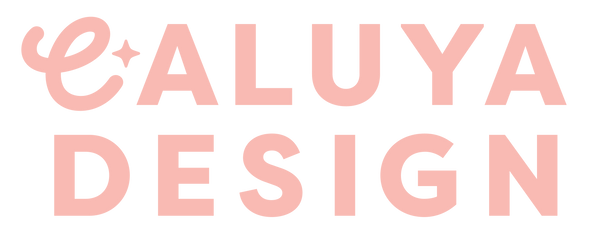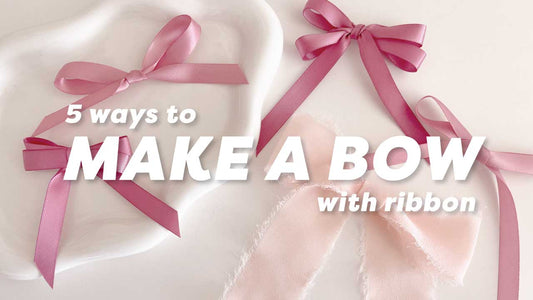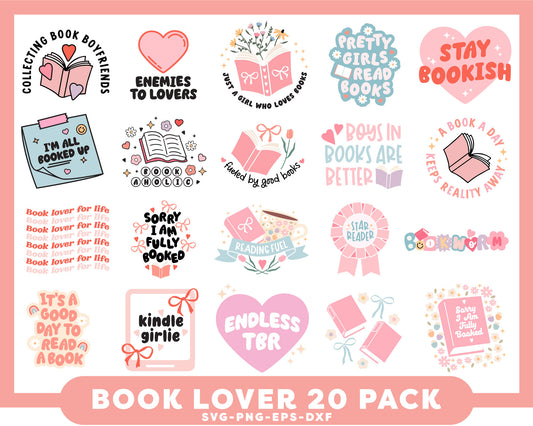Materials I Used & Brief Tutorial

Brief Tutorial: How I Made This Personalized Bookmark
- By using Adobe Illustrator (or Cricut Design Space) I typed out the base name with font: COOL VIBES and assigned colors.
- Typed overlay script with font: FROSTING
* Long tail heart designs were added manually by me. You can either design this by yourself by using Adobe Illustrator or by using Procreate, OR simply get a font with heart swirl option like font: EVELYN FONT
- Go ahead and save the design ( if you are using Adobe Illustrator) and then start cutting them by colors. Make sure the design fits 5.5 x 1.2" bookmark that we are working on.
- Peel the protective sheet from BOOKMARK BLANK, then start applying the vinyls.
TIPS: Print out the design you created on a piece of paper so you can use that as a reference when applying vinyl :) I use this method often and definitely a HUGE help!
- If you are using permanent vinyl, you don't necessary have to seal, but if you'd like you can use UV resin to seal your design if you wish!
- Finish it up by adding SILK TASSELS and you are done :)
Materials
- Base Font: COOL VIBES
- Overlay Font: FROSTING
- Similar font with heart swirl included: EVELYN FONT
- BOOKMARK BLANK
- SILK TASSElS
- My VINYL RECOMMENDATIONS
Brown: Oracal 651 / Other colors are from 12x12 Assorted Color Vinyl Pack